Just follow this guide and you'll enjoy free USENET access in no time, for free:
1. Download 'Gateway6 Client' (this is for creating an IPv6 tunnel for use with the IPv6 USENET server), http://www.megaupload.com/?d=6GNT1AOI (or you can go to http://www.go6.net [registration is required to download])
2. Download the latest version of SABnzbd+ @ www.sabnzbd.org
3. Install the Gateway6 Client (You may need to run the installer with compatibility settings set to [Windows Vista SP2]
4. When the Gateway6 Client is open, type in anon.freenet6.net in the 'Gateway6 Address' field and click connect
5. Go to http://whatismyipv6.net to verify that you've been assigned an IPv6 address [your address should be in this format: xxxx:xxxx:xxxx:xxxx:xxxx:xxxx:xxxx:xxxx]
6. Install SABnzbd+
7. Follow the instructions... When it asks for the server address, put in news.ipv6.eweka.nl under Server, "119" under Port, "10" under connections and proceed with the installation.
8. When you're done, click Config > Servers, and scroll down to 'Add Servers' and put in newszilla6.xs4all.nl under Server, "119" under Port, "10" under connections and save the changes.
9. You should be all set. Now go to a website (e.g. http://binsearch.info) and download an NZB. When asked, select to open it with SABnzbd+ and it will download your stuff to your 'Documents' folder.
10. Done!
1. Download 'Gateway6 Client' (this is for creating an IPv6 tunnel for use with the IPv6 USENET server), http://www.megaupload.com/?d=6GNT1AOI (or you can go to http://www.go6.net [registration is required to download])
2. Download the latest version of SABnzbd+ @ www.sabnzbd.org
3. Install the Gateway6 Client (You may need to run the installer with compatibility settings set to [Windows Vista SP2]
4. When the Gateway6 Client is open, type in anon.freenet6.net in the 'Gateway6 Address' field and click connect
5. Go to http://whatismyipv6.net to verify that you've been assigned an IPv6 address [your address should be in this format: xxxx:xxxx:xxxx:xxxx:xxxx:xxxx:xxxx:xxxx]
6. Install SABnzbd+
7. Follow the instructions... When it asks for the server address, put in news.ipv6.eweka.nl under Server, "119" under Port, "10" under connections and proceed with the installation.
8. When you're done, click Config > Servers, and scroll down to 'Add Servers' and put in newszilla6.xs4all.nl under Server, "119" under Port, "10" under connections and save the changes.
9. You should be all set. Now go to a website (e.g. http://binsearch.info) and download an NZB. When asked, select to open it with SABnzbd+ and it will download your stuff to your 'Documents' folder.
10. Done!

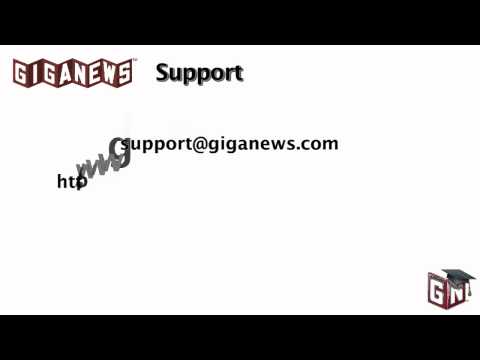




Comment