You can't make the avatars larger than 80 X 80 pixels unfortunately.
Oden's "Extreme" NSFW Thread aka "Mr. GN's Wild Ride"
Collapse
X
-
No Frosted i do not Google in fact this avatar is from reserch we during 10 years gave to some of our coladys odens and others not on avatar you se what can heppen with thous who do not tryed odensOriginally posted by Frosted View PostIt's quite funny when you Google GN Tobacco under Google Images - all you get is a load of tits and bums.
Comment
-
-
i know which icon you meen next to mail icon but how to put picture thereOriginally posted by whalen View PostGN, work with me here, you know where you chose the letter size and color right? There is a envelope too, the next icon is for picture, click it and it will ask where picture file is, tell it (select), then you can edit size of picture and where it goes.
Comment
-
-
GN, to post a Picture in comment:
0. Put a Pris of Extreme Los in.
1. Find a picture that you like, but it has to be the real picture, not a link.
2. Right click the picture, click on Copy Image URL/Copy Image Link. Once copied keep going.
3. In the Comment Menu on the forum (reply menu or whatever, picture is below), Click on the "Insert Image" button/Icon (i highlited in Red the picture below)
4.Paste link, it will kinda look like this [|MG]http://(copy your link into this field!).jpg[/IMG]
(Make sure you dont repeat the http:// part or the .jpg part)
5. Keep rockin snuson
Here is the Picture, The red indicated the "Insert Image" button
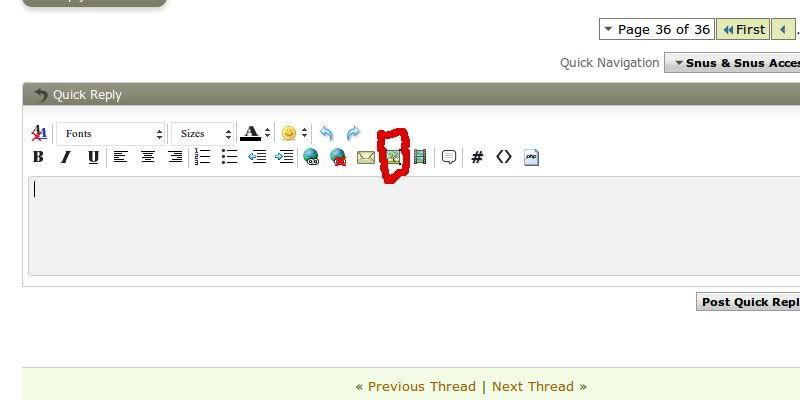
Comment
-

Comment