One unexpected move for Windows 8 was when I read that Microsoft drops support for Flash in Windows 8 (Tablets).
Looks like Flash is dead, with Mac and Windows dropping it, I don't see a bright future for it. Good riddance though, HTML 5 seems to work just fine.
Looks like Flash is dead, with Mac and Windows dropping it, I don't see a bright future for it. Good riddance though, HTML 5 seems to work just fine.





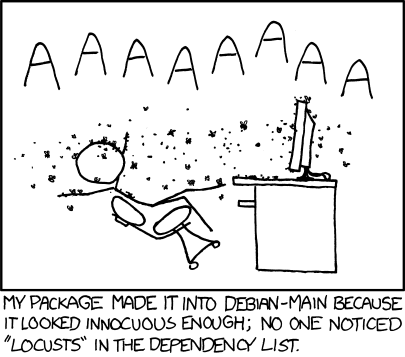

Comment